Mr. Dalle's Art studio 2022
A downloadable tool for Windows
Play around with AI generating small artworks based on what you tell it to do! Fun and useful for artist inspiration. Maybe even a good tool for generating game assets? Or game icons? Who knows, the possibilities are endless.
Runs best on beefy gaming computers, because lots of computer power is needed.
Dimensions of pictures generated 256x256, saved in *.png format.
The speed of the program depends on your computer, but some patience is needed, especially for the Hardcore AI option. Patience is rewarded! And you'll basically get forever free access to custom images.
=== === === README === === ===
This is a simple / easy to use GUI for a VERY COMPLEX program. Expect your computer to be maxed out when generating images, because doing so isn't easy. Running Machine Learning algorithms takes lots of CPU and memory while running.
The first run of the program will take longer. This is because the program will download freshly trained Machine Learning models, these will take a couple of extra GB of data on your computer. Expect the program to be within the 5 - 10 GB range.
The art generation process is very CPU heavy. When generating, it's most likely that 100% of your CPU will be used. The process can always be cancelled by exiting the program. But patience will be rewarded.
All generated files are saved on disk. You'll find them in the @generated_images folder, within the root folder of the program. Clicking on "Open save folder" will take you there.
Ethical Use policy by OpenAI: https://labs.openai.com/policies/content-policy
This is the content policy from OpenAI's own AI generative tool, and they don't really apply to this program at all in any Terms of Use sense, but I consider them to be good guidelines to follow when using this kind of software.
My computer isn't powerful enough? Don't worry, if you got some programming skill know how and don't need the GUI, you can use this version provided in google colab: https://colab.research.google.com/github/kuprel/min-dalle/blob/main/min_dalle.ip...
What make good prompts?
Descriptive, specific and precise prompts work the best. The standard prompt in the program is for instance: "Picasso painting of a poodle." Adding the name of an artist is a neat trick. But feel free to experiment.
Can I use the images that the program generates?
Yes! As a matter of fact, I want you to, because it's cool. Please attribute the program by linking to this itch.io page. A bit like a CC BY 4.0 Creative Commons Licence :)
PS; Neither I nor OpenAI (unaffiliated) take any responsibility for the images being generated. Keep that in mind. When using the generated images, be aware of external trademarks / copyrights. For instance the program might randomly generate images that's protected by trademarks or copyrights of other artists or companies, brining that into your game / products might bring trouble to you. Unlikely, but keep it in mind.
| Status | Released |
| Category | Tool |
| Platforms | Windows |
| Author | The Victoriee Man |
| Tags | artgame, art-generator, artificial-intelligence, asset-generator, assets, dalle, machine-learning |
Download
Click download now to get access to the following files:
Development log
- Download also available at Odysee / LBRYJul 19, 2022
- Bug fix: Adding an 30FPS capJul 19, 2022
- LicenceJul 15, 2022
- CreditsJul 15, 2022



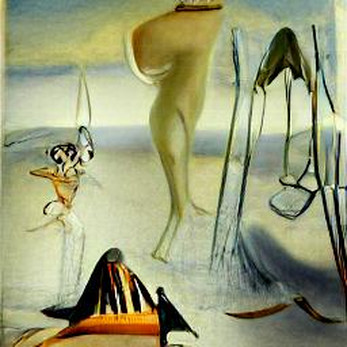

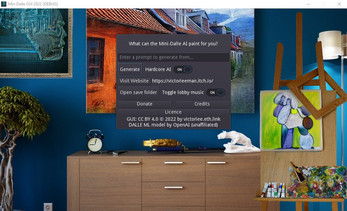
Comments
Log in with itch.io to leave a comment.
Hello! This program is really interesting! :D
Can i use gpu for this Program, so it doesn't overload my cpu?
Thank you for your answer!
Yes, it's possible. I have run it on my GPU locally :)
That does however require some additional advanced setup; for instance, a CUDA compatible GPU and some specially installed drivers.
When I programmed this software, I came to the conclusion that this couldn't be easily packed into a simple "Download and use ZIP". So I decided to leave it, until maybe someone particularly interested showed up and said; "Hey!"
What I think is needed:
1. Activate the program to look for cuda, this requires me to make a new release
2. The end user must prepare their computer well to be ready for use of the GPU. (Hardware + Software CUDA Drivers)
This is a busy week & weekend for me, I could possibly take a look at this in the coming month. If interest still prevails :)
Aah I see... Thank you for your respond! Also I have another question
Why when i use Hardcore AI it use the internet again? When i disable the [Hardcore AI] option, it render faster after 3 times use it.
Activating Hardcore AI, downloads a more advanced computer model; "brain" if you like. This download is only done once.
Using this larger model (brain) takes more computer power, which corresponds to taking longer time. It's a cost, but the benefit is the production of some more "creative" work from the Mr. Dalle AI painter :)
I think that if you compare the results from Hardcore mode on/off, you'll notice an artistic difference in the pictures.
Hello there! I find pricing to be difficult, so I'll invite you users to help me find out what price is right. By answering this form.
Help me price this program: https://forms.gle/zMh5YCWAu884i6mCA
Please share interesting images in the comments below. If you are interested I might start a Discussion board for sharing and discussing images generated :)
If you use this program to generate assets for your game, feel free to share/advertise your game in the comments!